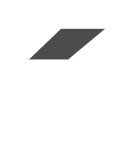As part of the Internal Security Initiatives FL3P is currently undertaking, we've identified that 2FA authentication is the best way to ensure your account security.
If you have recently received an SMS from 'FL3P', you'll be all good to go to be able to enable 2FA in your Account Security Settings
NOTE: If you haven't received a SMS from 'FL3P' - please ensure that under your account details that your mobile phone number is correct & up to date.
- Head to Account Security Settings and click the button to start the process.
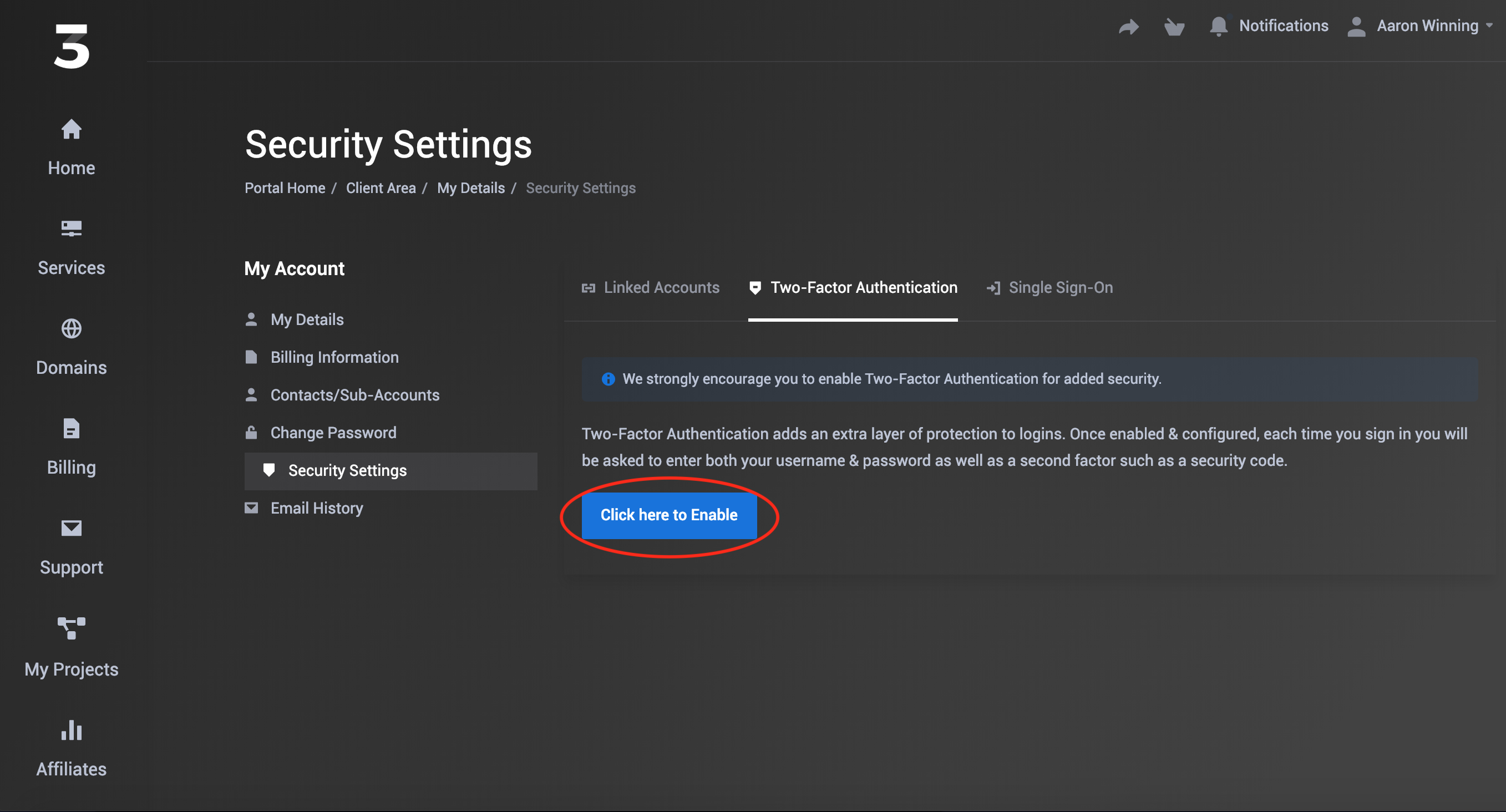
- Once 2FA is enabled, it can only be switched off once you've successfully logged in OR by the FL3P Customer Care team. Please ensure your mobile number is up to date in your client profile.
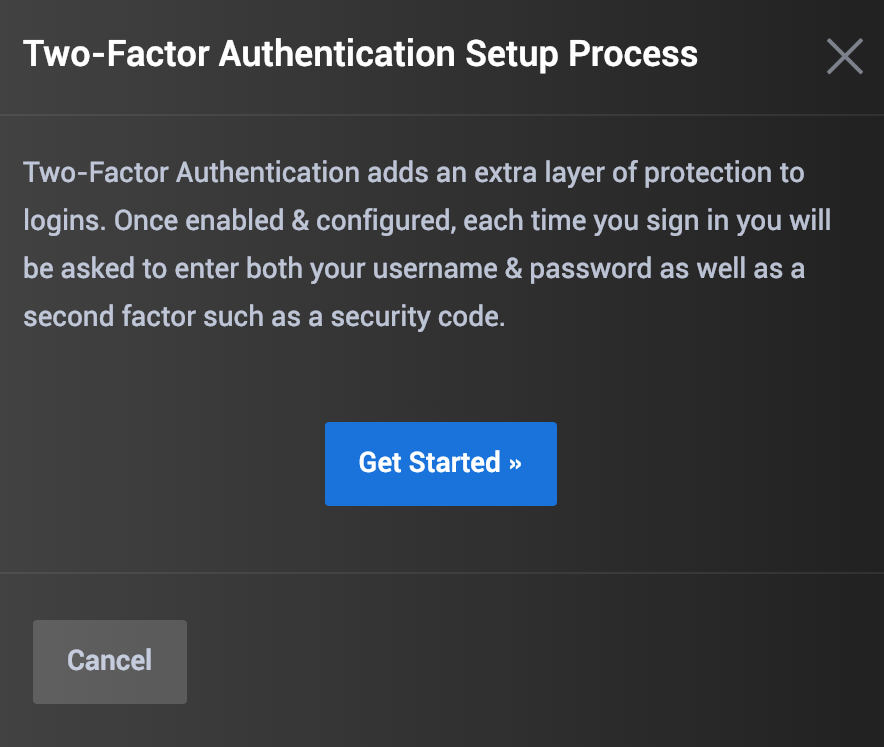
- After enabling, the system will generate a Backup Code. It's extremely important you keep this code to ensure you can log in if you loose access to your mobile device.
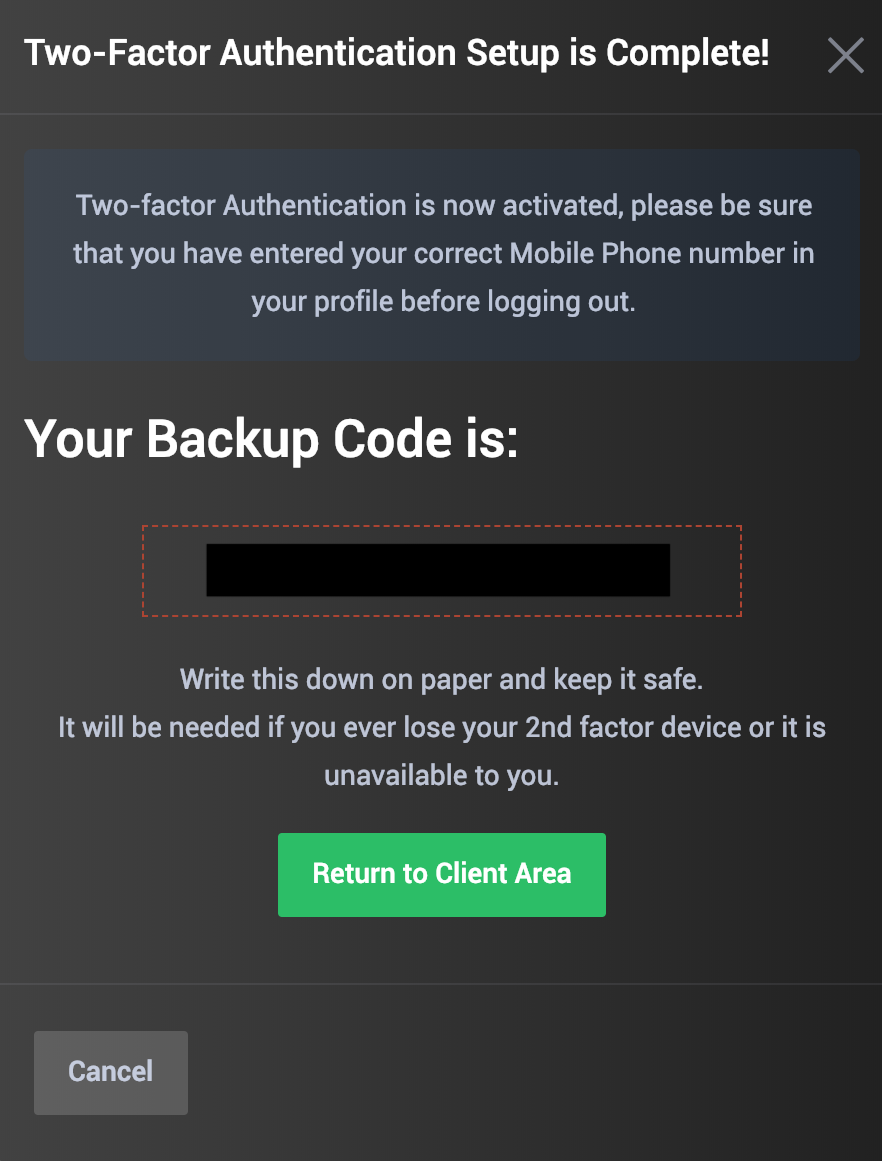
- When you login next, enter your email address and password as normal.
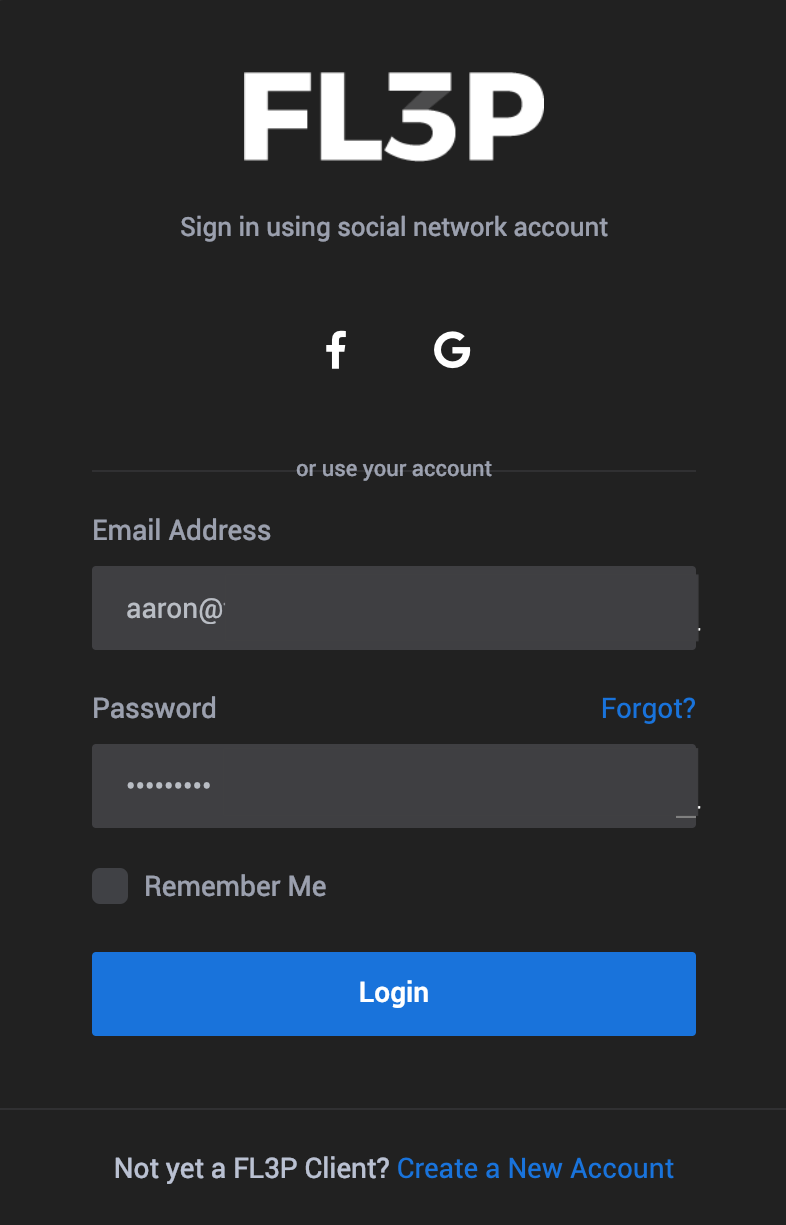
- You'll then be prompted to enter the security code sent to your mobile device.
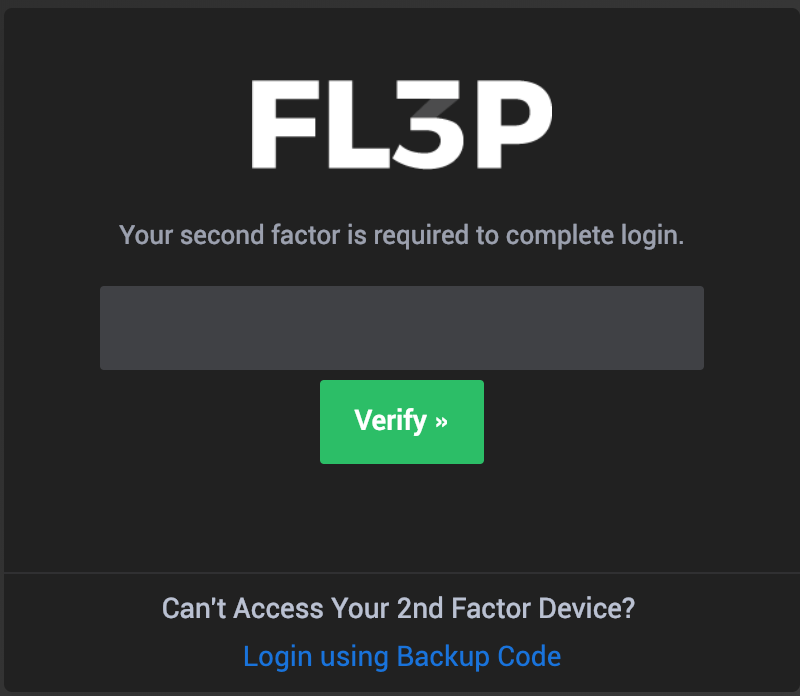
If you have any difficulties receiving the SMS token, log in using your Backup Code, deactivate 2FA and submit a ticket to the Customer Care team.
Lost your Backup Code? You'll need to submit a support ticket here ensuring you complete the fields as required.
Support for YubiKey is coming shortly.